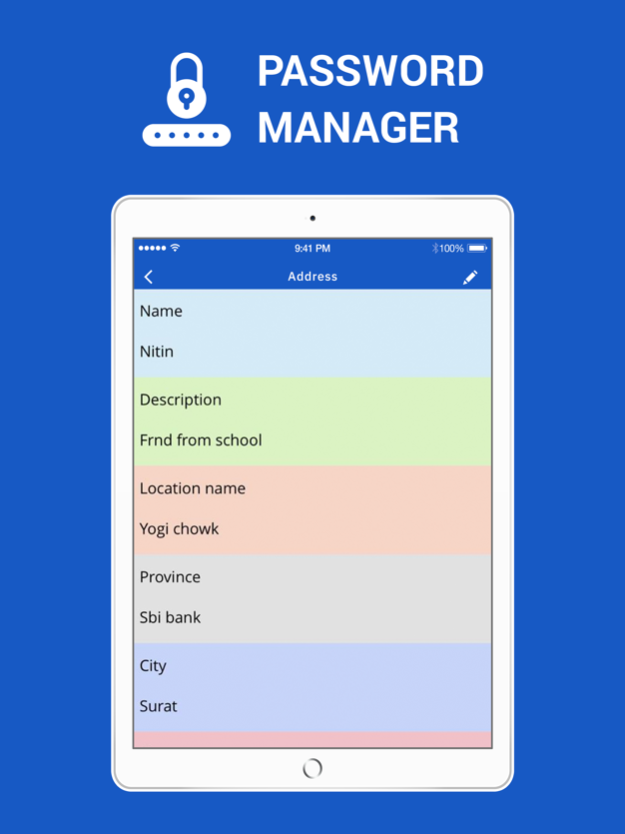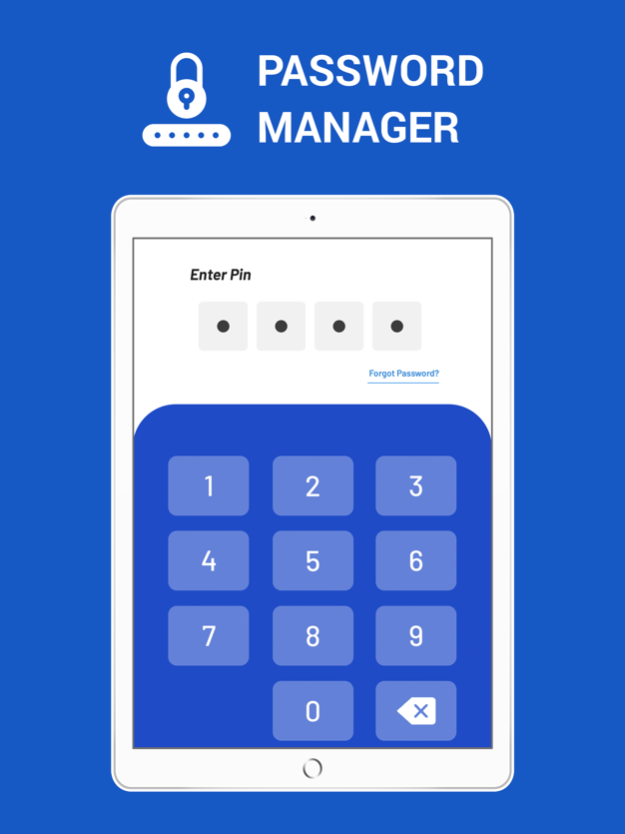Passsword Manager Vault 1.8
Free Version
Publisher Description
Passsword Manager offer greater security and convenience for the use of passwords to access online services.
Simplify your life with OneLock by securing your data and your customers data using end-to-end encryption. All data is encrypted locally on your device.
My Passwords app helps you to store all your logins, passwords, and other private information safe and secure in an encrypted database. Stay safe online with Password Secure Manager. With a single master password, all your logins are stored safely in your digital vault.
Last Pass Password is that it allows you to create high-security passwords that you won't have to remember, as they will automatically be entered in the right spot after you grant the correct permissions.
Easy to use and easier to setup, Password Secure Manager is the 1password manager you were looking for. Password Manager keeper last pass, id picture maker secure manager, finger print lock for iOS.
Why use the Password Secure Manager?
- Create secure passwords in one click
- Store usernames and passwords for all of your online accounts securely in your LastPass encrypted vault.
- Easy to use and easier to setup, Password Secure Manager is the password manager you were looking for.
- Store every password in one secure vault.
- Store whats app password in password manager free.
- Secure password manager on phone, tablet and desktop.
- Password Secure Manager is the most secure password manager for iOS
- Not just for passwords - Password Keeper locks your confidential files, photos, and videos in a secure encrypted vault.
- Password Keeper is handle security data, passwords, roboform and dashlane in secure safe.
Features:
- Add unlimited items
- Password Lastpass
- 1password Password Manager
- Secure lock with numeric password
Store Password from any app
- password for every app
- password for Facebook
- password spp lock
- password for instagram
Password Secure Manager has no limitations on how many passwords you can store or how many devices sync your information
Password Manager for Google Account
You can view all the saved passwords, which you ever have saved from any device. Password keeper free is safe screen locker to manage folders, password storage with keeper security finger print app lock.
Password Manager - Password Keeper
Last Password Manager
#1 Password Manager & Secure Vault! Store passwords and manage your identity. Last Password Manager is a password manager and password generator that locks your passwords and personal information in a secure vault.
Password Secure Manager App
Safe for hide & lock passcode. Choose Password Secure Manager to securely store all your credentials, notes, addresses & credit card details. Use your proprietary password to encrypt all your data and make it hack-safe. Don't ever waste your time memorizing lengthy passwords and usernames.
Start protecting your sensitive data confidentiality and integrity today with MSecure!
Mar 28, 2024
Version 1.8
Solve Minor Bug Fix.
About Passsword Manager Vault
Passsword Manager Vault is a free app for iOS published in the Office Suites & Tools list of apps, part of Business.
The company that develops Passsword Manager Vault is Nitin Katrodiya. The latest version released by its developer is 1.8.
To install Passsword Manager Vault on your iOS device, just click the green Continue To App button above to start the installation process. The app is listed on our website since 2024-03-28 and was downloaded 4 times. We have already checked if the download link is safe, however for your own protection we recommend that you scan the downloaded app with your antivirus. Your antivirus may detect the Passsword Manager Vault as malware if the download link is broken.
How to install Passsword Manager Vault on your iOS device:
- Click on the Continue To App button on our website. This will redirect you to the App Store.
- Once the Passsword Manager Vault is shown in the iTunes listing of your iOS device, you can start its download and installation. Tap on the GET button to the right of the app to start downloading it.
- If you are not logged-in the iOS appstore app, you'll be prompted for your your Apple ID and/or password.
- After Passsword Manager Vault is downloaded, you'll see an INSTALL button to the right. Tap on it to start the actual installation of the iOS app.
- Once installation is finished you can tap on the OPEN button to start it. Its icon will also be added to your device home screen.